Create and convert PDF files online – no need to download software!
 PDF Combine Online
PDF Combine Online
Create and convert PDF files online – no need to download software!
 PDF Combine Online
PDF Combine Online
| File | Size | Date | Download |
Delete |
|---|
Are you sure you want to delete ?
How to combine PDF files online
Updated: 16 April, 2024
PDF combine tools are used for merging PDF files into a single document. The most typical case that requires the user to combine PDFs is scanning. As a rule, scanners generate one PDF file per page, and they have to be combined to form a single document. And this is exactly what Docs.Zone does in style! Our online PDF combine tool is intended for merging several PDF files into a single one or combining PDF files with files of other formats, such as Word and Excel files, images and such. The interface of this PDF combiner tool is identical to that of other Docs.Zone features, and even complete novices will have no problems using it to merge PDF files.
Here is what you need to do to combine PDF files:
Please note that converted files remain available for download for 6 hours only. If you don’t need one or several converted files, you can delete them by clicking a little cross icon opposite the file name.
Docs.Zone is a must-have tool for any user looking for a way to combine PDF documents into a single file on a regular basis. Featuring an extremely intuitive web interface, it allows users to combine to PDF online with a few mouse clicks and a bare minimum of effort.
| # | File | Size | Progress |
|---|
We have sent you an email with a validation link. The link will remain valid for one hour only.
There is no account associated with this email. If you are sure that the email is correct, your account is likely to have expired.
Are you sure you want to cancel?
© 2022 BrainMount Ltd. Bright Market, LLC
d/b/a FastSpring is an authorized reseller of Docs.Zone software.